SAM PuttLab help
SAM PuttLab 7
New features of the latest SAM PuttLab software.
3D-Putt add-on
The 3D-Putt 2.0 software add-on basic tutorial.
Video add-on
Videos about the Video software add-on.
System introduction
Introduction in the SAM PuttLab system.
SAM PuttLab app
Step-by-step instruction for the SAM PuttLab App.
Import / export data
How to get your SAM PuttLab data on a new computer.
This link list contains important documents for the software installation and the use of SAM PuttLab:
New Features (YouTube playlist)
Software key/ Activation issues
Where can I find the software serial key?
When you start the SAM PuttLab software for the first time you have to enter the software key provided with the system. You will find it on the registration document which came with the system.
If you have lost your activation code contact support@scienceandmotion.com with the serial number of your SAM PuttLab unit.
What to do if the registration (software license key) does not work
Basically three different messages can occur in case of an error during registration:
- “Software key is not valid”
- “Software license mismatch”
- “No PuttLab hardware detected”
If one of these messages occurs, please read the “PuttLab Software Key” document and follow the instructions therein:
PuttLab Software Key (PDF)
Operate a new or different Base Unit with existing software
For activation of a new or further SAM PuttLab unit to your registration, please follow the instructions of this step-by-step giude:
Add New Base Unit (PDF)
Upgrade a SAM PuttLab registration to a different product edition
There are 3 different product editions available for SAM PuttLab. More information about the individual editions can be found in the SAM PuttLab product brochure. All product editions can be upgraded to a higher edition at any time. For prices and details please contact your local agent or use our enquiry form.
In case you have a new license key to upgrade a SAM PuttLab to a higher product edition, you can find help here.
How to register SAM 3D-Putt in the SAM PuttLab software
3D-Putt is an add-on to the SAM PuttLab software that allows to see all putts in realistic 3D graphics and motion. To get more information please contact us by email to sales@scienceandmotion.com or use our purchase-form.
If you already have purchased 3D-Putt and now want to register it in the SAM PuttLab software, please follow these instructions:
3D-Putt Registration (PDF)
Further support
What are the computer requirements for SAM PuttLab?
- PC/Notebook with Windows 10/11 (no ARM-based systems)
- i5, i7 or comparable with 2 GHz or better
- 8 GB RAM (16 GB RAM or more recommended for use with SAM Video/cameras)
- SSD with at least 500 MB
- USB 2.0 or compatible USB 3.0 interface
- Internet access for software updates recommended
- Optional: Printer (to print out reports)
- Optional: Camera (to add video to your measurements)
The full SAM PuttStudio has higher hardware requirements than just the SAM PuttLab. Please contact us if you need further assistance.
How do I send back a defective unit / item
You can help to ensure that your package arrives safely and on time. Here are some general packaging guidelines that will help you prepare your package for shipping:
Packaging and Shipping Guideline (PDF)
How can I install the SAM PuttLab software on my computer?
In case you have problems with the installation or need your download link or product key, please use our support form: www.scienceandmotion.com/support/#contact
How to connect the SAM PuttLab App to PC / Notebook
The PuttLab software allows users to remote control the PC software with the PuttLab App on smartphones or tablet computers. The iOS app offers direct remote control of the most important functions of SAM PuttLab: System calibration, starting measurements or training sessions, and opening the results reports.
Click here for more information and tutorial videos about the PuttLab App.
If you have any problems with the connection process between the iPad/iPhone to your PC/Laptop please download the “SAM PuttLab App Installation Guide” and follow the instructions therein:
Download SAM PuttLab App Installation Guide
Which extension cables work with SAM PuttLab?
In general USB cables longer than 3m/10 feet can cause problems. Most specifications guarantee proper work up to this distance. Additionally there is a dependence on the computer you use. For some models long cables work, for others they do not. SAM PuttLab is powered by USB, so the power the USB port delivers through the cable must be sufficient to drive the PuttLab unit. At the same time communication is running and needs to be stable all the time.
We have active USB extension cables available in 5m/15ft and 10m/30ft. The 15ft cable should do the job in most of the cases. Together with the original 3m cable you get a total distance of 8m/25ft. You can order the cable extensions from us directly or we can do recommendations for buying in the USA.
The Price of the extensions is not critical, if we ship from Germany to countries outside the EU the international shipping cost will be the biggest part. We would estimate a total cost of $90 with UPS shipping. We only can guarantee function for cables we know, as we cannot test all different extensions available in the market.
If you want to buy the cable extension yourself, please download the “USB extension cables” document and order the recommended cables therein:
USB extension cables document (PDF)
If you want to order the cable extension from us directly, let us know which the total distance is and what preferences you have. Please contact us by email to sales@scienceandmotion.com or use our purchase-form
How can I transfer the customer data from one PC / Laptop to another?
The data export module of SAM PuttLab allows to export selected data sets into compressed ZIP files. This functionality can be used to either transfer data to different PuttLab installations or to backup data for later usage or recovery. The data can be imported using the result records import function.
Please download the “PuttLab data export or import” document and follow the instructions therein:
PL data export or import (PDF)
How to send emails directly from the SAM PuttLab software
To send emails directly from the SAM PuttLab software, a valid email account has to be configured in the email settings. This step-by-step guide explains how it works:
Email configuration in SAM PuttLab App
What's new in the different software versions of SAM PuttLab?
The latest software version is SAM PuttLab 7. All features of the older versions (SAM PuttLab 5.1 and 6) are also available in SAM PuttLab 7.
To get more information about the features in the different software versions of SAM PuttLab, please download the “What’s new in PuttLab” documents:
- What’s new in PuttLab 7 (introductional video)
- What’s new in PuttLab 6 (PDF)
- What’s new in PuttLab 5.1 (PDF)
If you want to upgrade an older version, please contact us by email to sales@scienceandmotion.com or use our purchase-form.
Using SAM PuttLab
Where can I use SAM PuttLab?
You can use SAM PuttLab indoors and outdoors, for example for training purposes, without any limitations. Through the implemented power supply in the USB-cable you also can take your exercises outdoors and use a laptop to analyze your data.
How to install the Triplet on the shaft?
Open the screw on the Triplet fixation and mount it to the shaft (use the calibration sheet to measure the right position). Be sure that the end with the two markers is on the bottom side. Close the screw lightly. Then adjust the Triplet in 90° degree angle to the club head (see Quick Start Guide). During adjustment, lock the fastener by closing the screw until the Triplet cannot be moved any longer.
Can I use any putter?
Yes, you can use any kind of putter, because the sensor triplet fits on most commercial club shafts.
What is the best putt length for a SAM PuttLab measurement?
The best putt length for a SAM PuttLab measurement is about 3-4 m. However also shorter putts and much longer putts can be measured. Some of the parameters will then differ, such as path length, abolute rotation or time of the backswing, others will be the same such as aim or face at impact.
Tutorial video: How to calibrate the SAM PuttLab with Tripod
The SAM PuttLab system can be calibrated with the SAM PuttStation or with the Tripod. When using the Tripod you have to calibrate the putter by aligning it to the target line.
In this video we show you how to do this and some best practices when you are using the system on a break:
Ideal space requirements for putt training with SAM PuttLab indoors
Can I place more than one PuttLab in the same area, for example for training purposes?
Yes, it is possible. Multiple systems should be placed about 4 meters apart in order to avoid interference between adjacent systems.
Do I need batteries?
Yes. For the new “wireless” sensor you need one 3V CR2 battery. The battery will last several weeks or months depending on usage.
Old wired system: For powering the triplet 2 AA-size batteries are needed. The batteries are located in the battery clip. High capacity rechargeable batteries can be used as well.
How do I recognize that the batteries are low or empty?
If the battery power is low the LED on the top of the sensopr triplet (battery clip in case of the wired system) will blink in red color.
If the batteries are empty you will not get a data signal from your club movement. If you press the start button on the clip it will not activate or only be active for a short time.
One pair of batteries will last 5 to 8 hours depending on use of the system. High capacity rechargeable batteries can be used as well.
Does SAM PuttLab provide support for left-handed players?
Yes, since version 2.0 of the PuttWare the stroke detection as well as all the graphics in the reports will also work for left-handed players.
The only thing that does not work in left-hand mode are the games.
How easily can I transport the SAM PuttLab system?
SAM PuttLab comes in an easy-to-transport and shock resistant case. Because the system is powered through USB it is ready for indoor and mobile outdoor use.
Can SAM PuttLab be used under any weather conditions?
Due to the employment of modern technology SAM PuttLab hardware components have to be protected from rain and sprinkling water. Stormy winds may impact the measurement accuracy.
Does the triplet weight have an influence on PuttLab analysis or fitting?
The weight of the sensor is changing some aspects of the putt stroke slightly, but it does NOT change the individual general performance pattern.
Science&Motion has made test with adding or reducing the putter weight by 65 grams and there were only minor differences.
In general the added weight acts more like increasing the weight of the grip. As it is mounted close to the balance point the head itself will not really feel heavier.
What you will see with increased weight is:
- As there is more MOI in the rotational axis and under the hands, excessive rotation will be slightly reduced and inconsistent rotation will become slightly more consistent. This is an advantage for direction.
- As there is more MOI to me moved swing times wihich are either slow or fast will become slightly closer to the self frequency of the putter, rhythm and timing will tend to be more consistent also. This is an advantage for distance.
- The added weight will slightly take off feel on breaking putts.
However, the differences are small.
Taking into account weight fitting (adding weight to the head or the grip) a fitter should certainly consider that there are already added 65 grams. if the increase of the weight is positive for the student the fitter might also add some weight to the head or he might for or midsize grip instead of standard.
As far as our experience is, we see that the regular amateur golfer does benefit from the added weight, suggesting that the regular putter from the shelf, and in particular a standard grip seems too light for an amateur golfer.
For elite golfers the weight might disturb but if they simply ignore it is will be ok.
The biggest problem is a golfer who does not like the added weight and does not feel comfortable. For these golfers we explain that this is a test, and that they should ignore the weight as it will not change their general stroke pattern.
Can a very specific putter design effect the loft, launch angle and other parameters?
The actual data for loft/lie/shaft etc is influenced by a) the putter and b) your setup.
A specific putter design is influencing many parameters, also during the putt or impact.
But we also found that there is not ONE solution for all, despite of the differences. So we recommend to measure and to compare individually.
In the end you want to create functionality and synergy.
Using SAM PuttStation
Tutorial video: How to setup and calibrate the SAM PuttStation
What are the space requirements for the use of SAM PuttStation indoors?
Tutorial video: How to activate / deactivate SAM PuttStation in the SAM PuttLab software
If you are using the SAM PuttLab system with the SAM PuttStation or with the tripod you have to setup the software correctly before you start a measurement or training session.